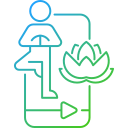Relationships, Empathy, and Social Media
Before posting, consider purpose: to inform, uplift, ask, or celebrate. Trim comparison triggers and unfollow accounts that drain you. Curate like you curate your living space. Comment one creator who consistently leaves you calmer or wiser so others can follow thoughtfully.
Relationships, Empathy, and Social Media
Responding slower can deepen warmth. Name your rhythm—“I check messages after lunch”—and stick to it. When you do reply, be present and kind. Notice how your tone changes when you aren’t multitasking. Invite friends to share their DM rhythms and respect them together.